Google offers a variety of marketing services, so it’s easy to get lost in the options. You have Google Ads, Google Shopping, display campaigns, and search campaigns. So, where do you start?
A lot of people confuse Google Shopping campaigns with Google Search campaigns. Most sellers also don’t know how to succeed at each one, because the same strategy won’t work for both.
Each option offers a unique advantage to your parts website, so it pays to know the difference and how to apply each one.
Marketing With Google
You have two options when it comes to Pay Per Click (PPC) advertising through your Google Ads account: Search campaigns and Shopping campaigns.
(PPC means you only pay for an advertisement when a customer actually clicks on it—in other words, you only pay if it works!)
Google isn’t the only search engine to offer PPC advertising, but since Google embeds your advertisement into their search engine results, you usually get better returns.
There’s no minimum budget for these campaigns, either. You can invest as much or as little as you want each month. When someone clicks on your ad, the cost will automatically be pulled from the budget you’ve set.
Plus, each tool comes with in-depth tracking reports, so you can see just how well your campaigns are doing. It makes it easy to test out multiple ads to see which ones perform best, so in the future, you can really focus on what works best for your parts site.
Shopping Campaigns and Search Campaigns: What’s the Difference?
A lot of people get these two campaign types mixed up. At the most basic level, Google Search campaigns rely on keywords and text, whereas Google Shopping campaigns focus on products and images.
Google Search Campaign
What it is:
This is a text-based ad. Your ad shows up depending on the keywords you bid on.
Keywords are basically just common search terms that someone using Google is likely to type into the search bar. (Helpful hint: Google has a free Keyword Planner tool to help you find the best keywords!)
Each ad is set up individually, and you can turn them on or off at any time. You can also make changes to these ads in order to reflect any promotions or sales you have going on.
Example:
If a shopper searches for “Nissan brake pads” in Google’s search engine and that’s a keyword you’ve bid on, then your text-based ad has a good chance of appearing. Google marks the advertisement with colorful text reading “Ad” so that searchers know it’s a sponsored result.
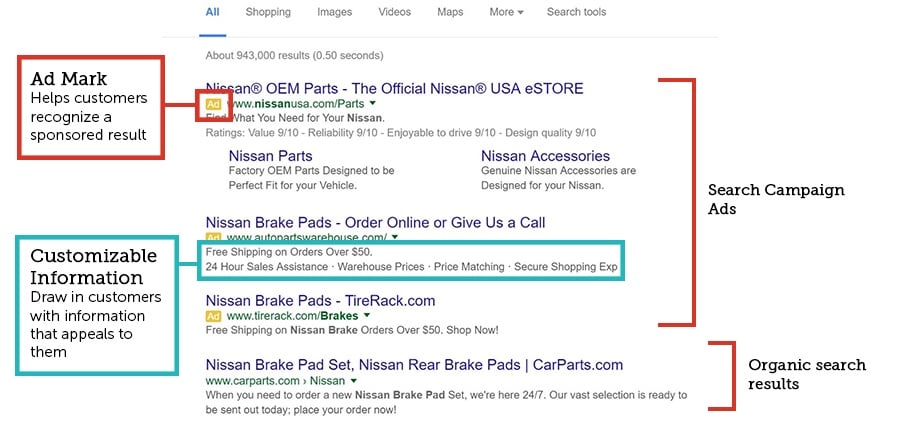
How to succeed:
In order to get the best conversion rate, Google Ads campaigns rely on testing different strategies. Based on the results of your search campaign, switching up search terms and phrases will help you grab more sales.
Think about what your customers might be interested in. Free shipping? A discount? Fast service? Try including phrases like this in your advertisement to gain more clicks.
You can also choose a regional target for your ads. To promote a local parts store or dealership, you can select these ads to only appear for people within a certain geographic distance.
Similarly, you can choose to have your ads appear to people across the country if you’re selling nationally. Make sure to target the people who are most likely to make a purchase.
For more information, check out Google’s short introduction video to Google Ads and how to get started.
Google Shopping Campaign
What it is:
This is an image-based ad. It shows a picture of your product along with key information (like product name, listed price, special offers, and reviews). Instead of keywords, you bid on products to get them to show up on a search results page. Clicking on the ad will immediately take the customer to your parts store product page.
Unlike Google Search campaigns, you’ll need to keep an updated data or shopping feed in the Merchant Center. The shopping feed also includes helpful information like whether or not a product is in stock. Since it is an image-based type of advertisement, you must have product images.
Google Shopping campaign ads are incredibly effective because images catch the eye of a potential customer. According to a Google Shopping study by CPC Strategy, the average merchant cost on Google Shopping campaigns was $11.30 in spend for every $100.00 in sales.
Example:
When a customer searches for “Toyota floor mats,” a grid of images will show in the results. Each image lists the product name, price, and seller, along with other information you choose to include. Your badge will also appear if your store is a Google Trusted Store too.
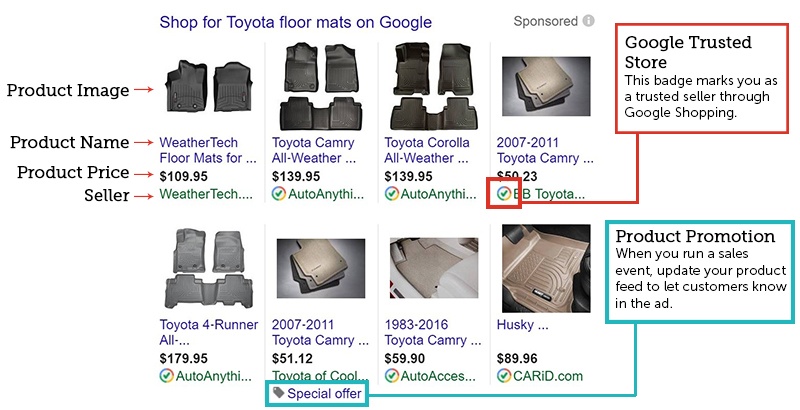
How to succeed:
Google Shopping campaigns can be a bit complicated, so there are a few common Google Shopping mistakes that new dealers tend to make.
Since Google Shopping campaigns are centered around your product feed, making this information accurate and up-to-date is absolutely essential.
Your product feed needs proper labels that match exactly what you’ve registered in Merchant Center. You must also enable “automatic item updates” so your product feed always has accurate information.
If there are too many discrepancies in the prices and availability between your parts store and Google, your account can be suspended or disapproved.
You don’t have to upload a product feed with your entire inventory. While it’s usually a good thing to list as many products as possible, sometimes it’s an even better idea to exclude certain items.
Bottom Line
The level of complexity is entirely up to you for both Google Search and Google Shopping campaigns. Each campaign type lets you set specific targeting tactics. Setting up these details will make your ad campaigns more successful, but it also takes more time and know-how.
If you’re new to Google Ads, don’t feel like you need to take it that far. Start simple and experiment until you grow more comfortable with the Google Ads software. It helps to keep an eye on your analytics tools and regularly update your strategies.
Consider Your Marketing Options
Many dealers are too busy focusing on selling parts as part of their eCommerce strategy that they forget to focus on the marketing aspects of an effective eCommerce strategy. Luckily, there are options.
If you are partnered with RevolutionParts, you have the opportunity to work with one of the best parts marketing agencies in the industry. However, if you are marketing on your own or have an internal dealership marketing team, you can download our free Parts eCommerce Marketing Toolkit to get started. Here’s what you’ll get in the toolkit:
- Tips and strategies for promoting part sales
- Ways to engage shoppers and boost customer loyalty
- A marketing plan checklist
- Resources for managing marketing efforts





