Establishing genuine connections with your audience lays the foundation for any thriving business. Segmenting your email lists and automating your emails will not only help you be more effective at making these connections, but it will also make your life a lot easier.
Note that while this article focuses on utilizing Mailchimp’s features for automation and segmentation, the concepts discussed are applicable across various email marketing platforms. Automation and segmentation are fundamental strategies that can significantly enhance the effectiveness of email marketing campaigns, regardless of the specific tool you use. Whether you’re using Mailchimp, another email service provider, or even managing campaigns manually, understanding and implementing these principles can greatly improve your results.
Why Segmenting Your Email List Matters
Segmenting your email list means dividing your subscribers into smaller groups based on specific criteria such as purchase history, interests, or vehicle type. Why is this important? By sending more personalized and relevant emails, you increase the chances of engagement and sales. For instance, a customer who frequently buys brake pads will appreciate emails about discounts on brake fluid or tips on brake maintenance. This personalized approach can significantly enhance your auto parts sales.
Getting Started with Mailchimp
Mailchimp is a user-friendly platform that simplifies email marketing. One of its best features is the variety of “pre-built journeys” it offers. You don’t need to be a designer or know a single line of code to make professional-looking emails.
Using Pre-Built Journeys for Automation
When you first log in to Mailchimp, you’ll see a tab on the left called “Automations.” Under that heading, there’s a section called “Pre-built journeys.” Once you click that, you’ll find an impressive list of journeys you can send your customers based on their actions and your goals. These pre-built journeys take the guesswork out of email marketing, ensuring you follow a proven sequence of steps to achieve the best results. For example, if a customer abandons their cart, a pre-built journey can automatically send them a reminder email with a special discount to encourage them to complete their purchase.
Setting Up Your First Campaign
To help you get started, we’ll use screenshots to guide you step-by-step through segmenting and automating your first campaign. Follow these simple steps to set up your first automated email campaign:
Step #1: Import Your Audience
The first step is to upload a list of your customers with any information you have about them. The minimum is an email address, but it’s much better for personalization if you also have their first and last name.
Step #2: Segment Your Audience
Segment your auto parts email list with tags. A tag is a label you can use to identify a customer based on specific criteria. When you’re first starting out, you won’t be able to segment your list by actions because Mailchimp won’t have that data yet. However, you can start by tagging customers based on known factors like purchase history or interests. As you run your campaigns, Mailchimp will gather data on customer actions, such as opened emails and clicks, allowing you to create more refined segments over time.
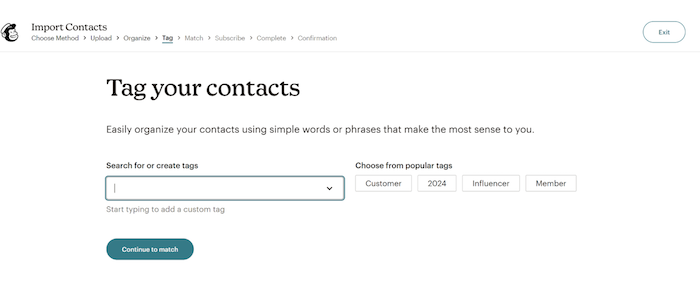
Step #3: Create Your First Journey
On the home screen, navigate to the “Automations” tab on the left. Click on “Pre-built journeys” to see a list of available options. Select a journey that fits your goal. For instance, one of the most common types of email you’ll need is an order confirmation, so click on that journey. When it opens, you’ll see that there are pre-scheduled actions. In the beginning, you don’t have to do anything with those. Next, you’ll need to create your first email.
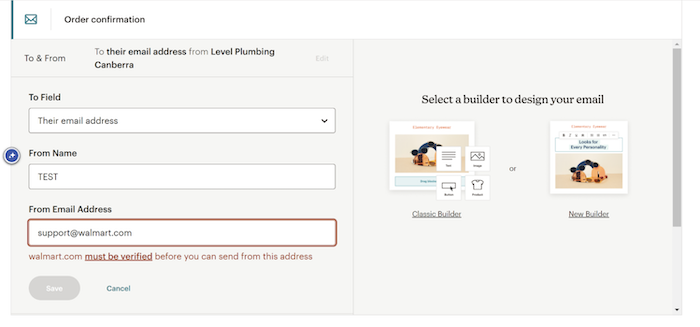
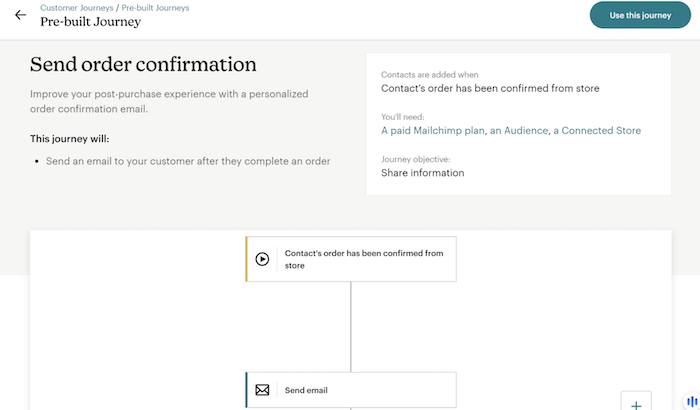
Step #4: Customize Your Journey
Use the email builder to create the exact email you want. Mailchimp will give you a template, but you can edit it to make a completely customized email for your auto parts business. If you have questions during the process, Mailchimp is very good at offering helpful videos and chats to guide you through the process in real time. Customizing your journey helps ensure that your auto parts email list segmentation is as effective as possible.
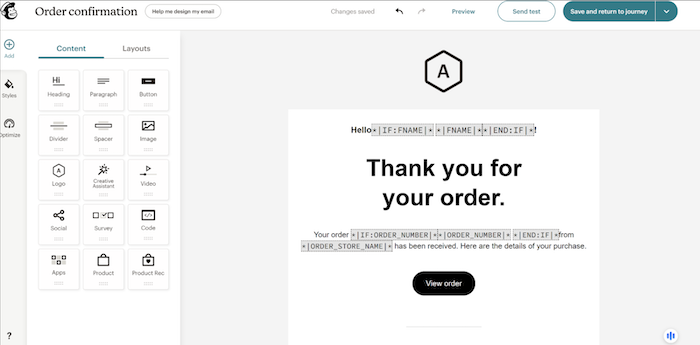
Step #5: Review and Launch
Review your journey to ensure everything is set up correctly, then send a test email to your email account. This allows you to see how the email will look to a client. A good rule of thumb is to check the email both on your computer and your mobile device since emails appear slightly different on each one. Once you’re happy with the email, go back through the process and click “Start” to launch your automated campaign.
The Benefits of Automation and Segmentation
By segmenting your auto parts email list and using Mailchimp’s automation tools, you ensure your emails are highly targeted and relevant to each recipient. This personalized approach can lead to higher open rates, better engagement, and ultimately, increased auto parts sales. Automation saves you time and effort, allowing you to focus on other aspects of your business. Plus, with Mailchimp’s pre-built journeys, you don’t have to worry about what steps to take next—they’re all laid out for you.
Once a customer journey is set up, you don’t have to constantly monitor it. You can update it as needed, but your welcome sequence, for example, will likely stay the same for at least a year. That’s a year of consistent, valuable touchpoints with your customers.
Transform Your Auto Parts Marketing with RevolutionParts
Automating and segmenting your auto parts email campaigns with Mailchimp can significantly enhance your marketing efforts. By targeting specific groups within your email list and using pre-built journeys, you can create effective, personalized emails that drive engagement and boost auto parts sales. Don’t be intimidated by the process—Mailchimp’s user-friendly interface and pre-built journeys make it easy, even for beginners.
Enhance your auto parts sales through effective email marketing strategies with RevolutionParts specialized parts marketing services. And, if you are not already selling online, RevolutionParts makes that easy! Click the button below to schedule a demo with RevolutionParts today.



